Displaying PDFs with GravityView
GravityView is the easiest way to display Gravity Forms entries on your websites in all kinds of formats. With the Generated PDF Link field added in Fillable PDFs 2.3, you can quickly add links to generated PDFs to your Views.
Add Download Links to a View
While configuring the Single Entry or Multiple Entries view when editing a GravityView View, click the Add Field button and then click the Generated PDF Link field. Once you’ve added the field, click the gear to edit it.
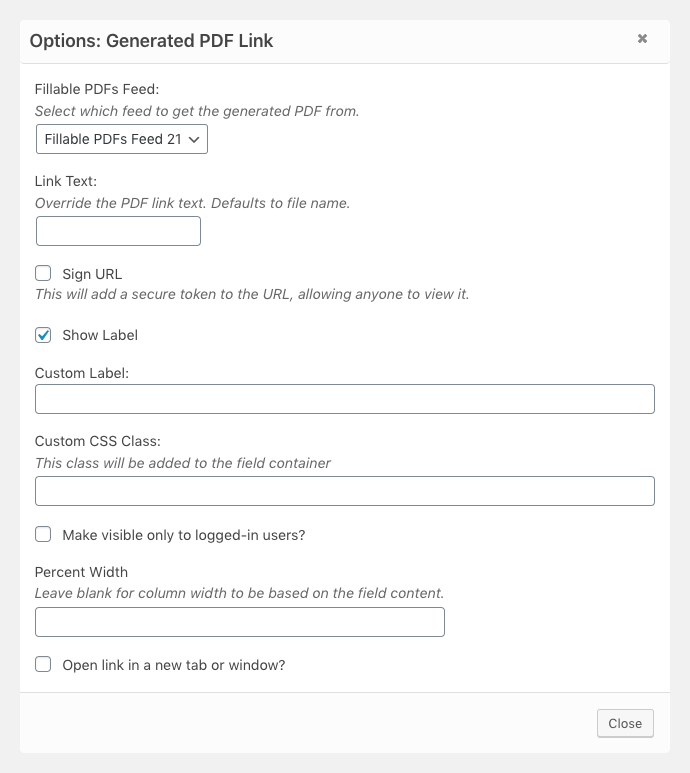
Select the Fillable PDFs Feed you want to get the PDF for. If you want to use something other than the file name for the link text, use the Link Text setting to add custom text.
The Sign URL option setting will add a secure token to the download link. This will bypass all of the implemented security checks and allow anyone to download the PDF.
 CosmicGiant
CosmicGiant