Adding a Template
Fillable PDFs generates PDF documents from templates uploaded to your site. To be able to manage your templates, you must have your license key installed.
Add a New Template
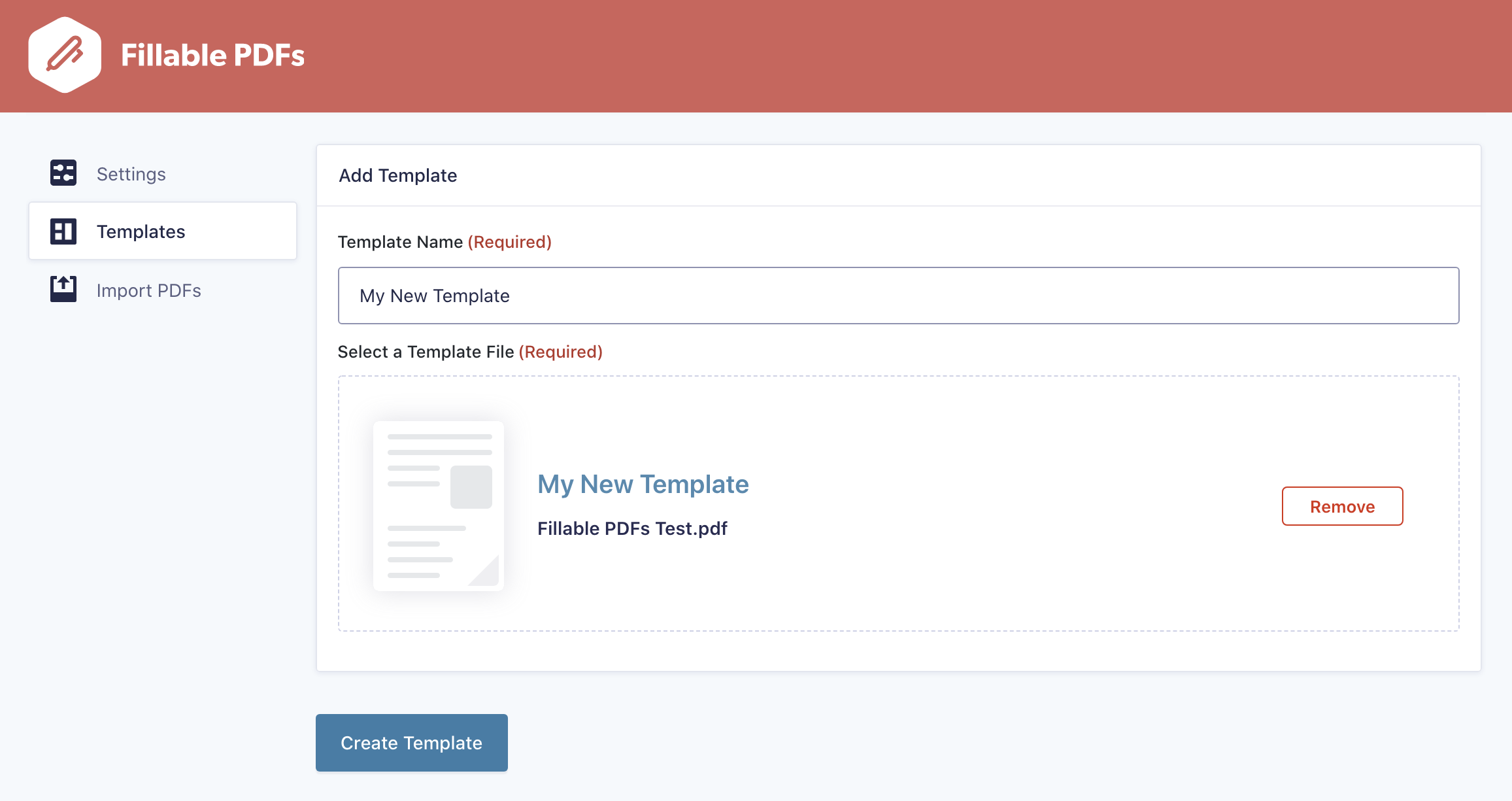
- In the WordPress admin, go to the Fillable PDFs page under the Forms menu.
- Click the Templates tab.
- Click the Add New button.
- Enter in a name for this template.
- Select a PDF file.
- Click the Create Template button.
 CosmicGiant
CosmicGiant