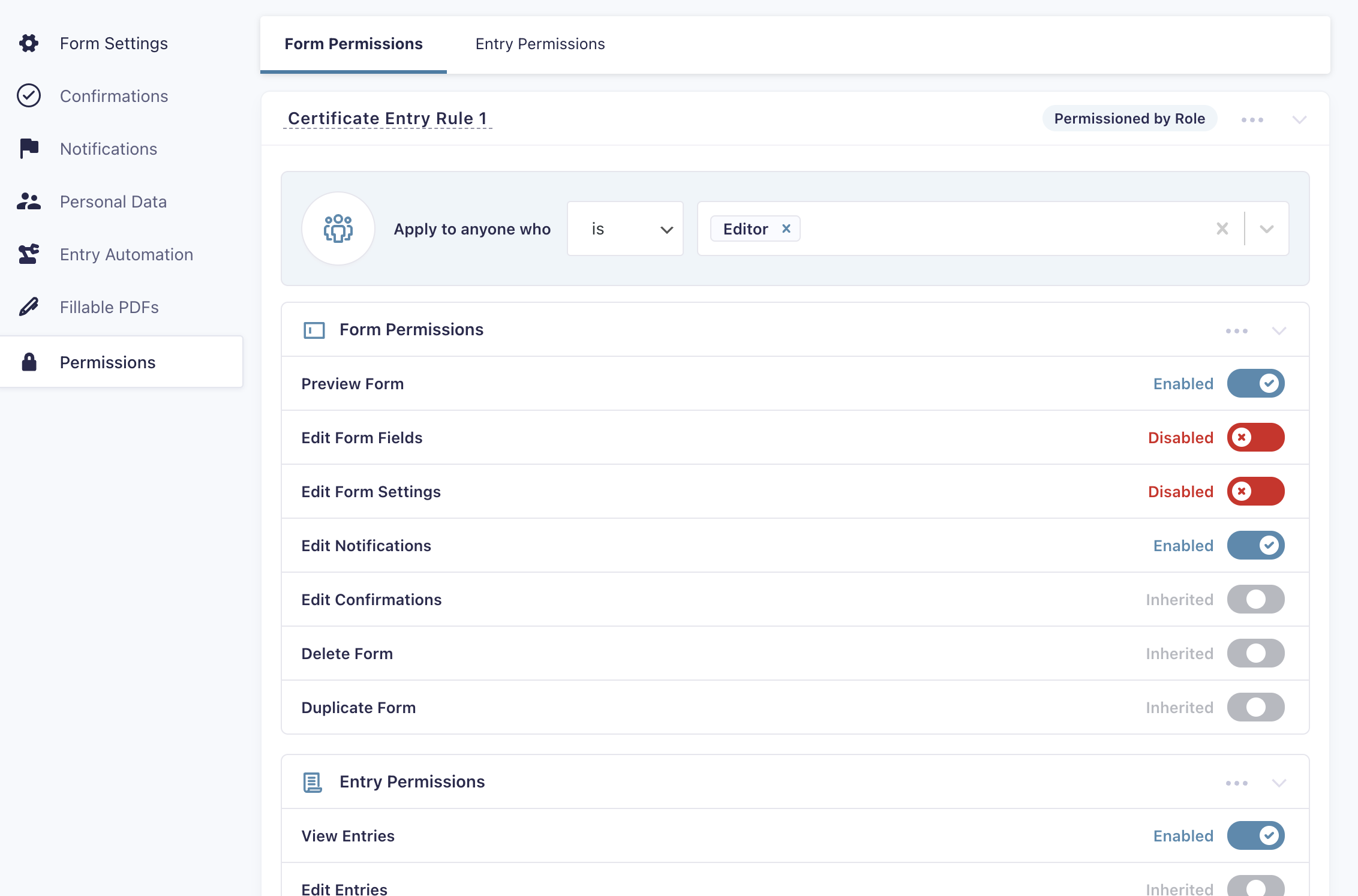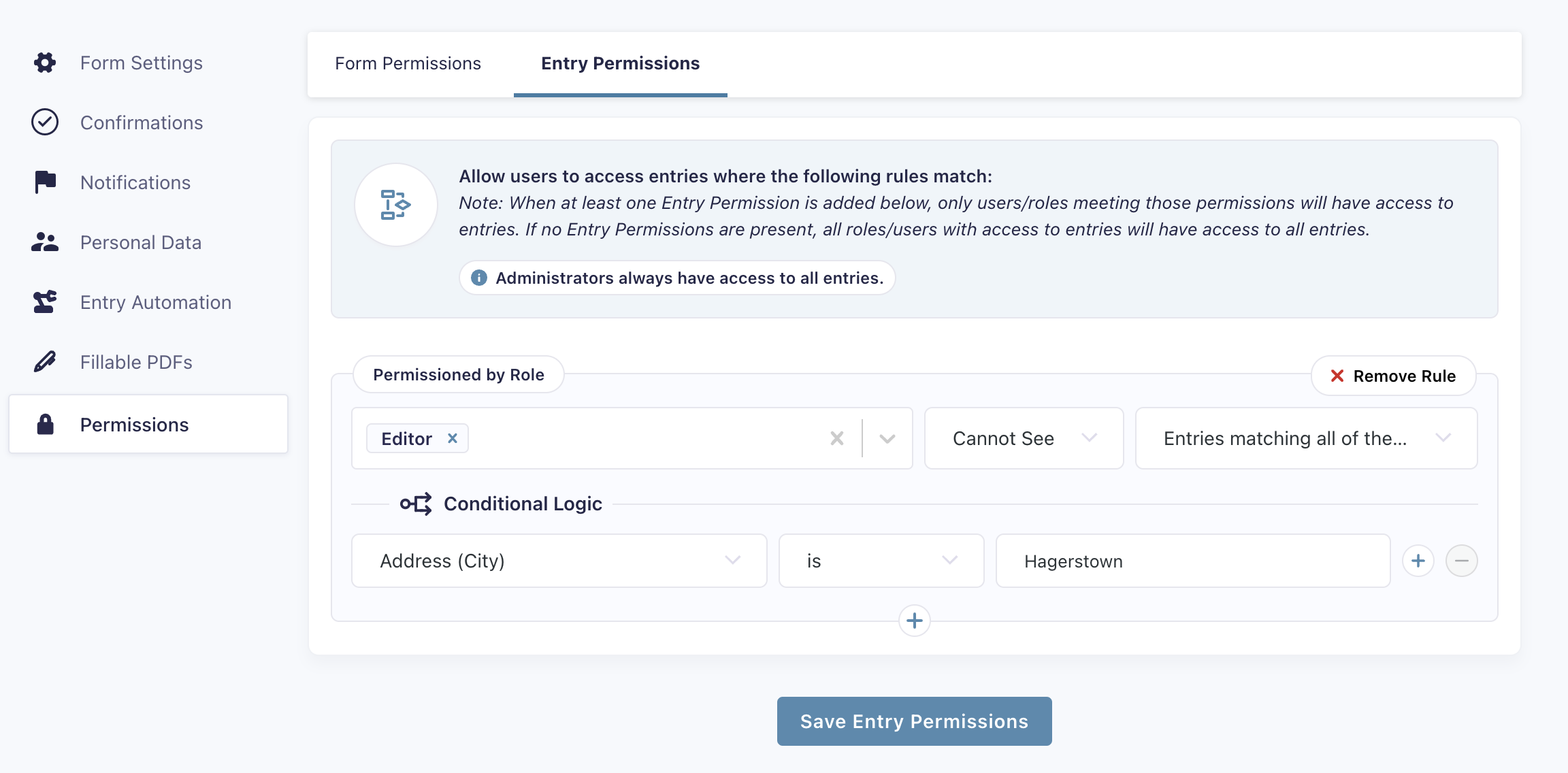Getting Started
With Advanced Permissions, you can limit which parts of Gravity Forms users can access on a granular, per-form basis, to allow you to more securely give access to Gravity Forms to your non-administrator users.
Advanced Permissions allows you to primarily control two facets of your forms which are:
Form Permissions
Form Permission rulesets allow you to lock down access to individual aspects of the Gravity Forms pages within the WordPress admin. Would you like a user of the Editor role to only be able to view form entries, edit notifications, and modify feed settings for a specific Gravity Forms add-on (but not others)? You can do that with a Form Permissions ruleset.
For more on setting up a Form Permissions ruleset for a form, see our dedicated documentation article.
Entry Permissions
Entry Permission rulesets allow you to granularly control access to the entries for a specific Gravity Forms form via conditional logic rules. This allows you to give any non-administrator user access to a form’s entries, but limit the entries they see just to ones that are relevant to them. This allows you to keep potentially sensitive data more secure or can improve productivity by just showing entries that are relevant to a particular user or use role.
Note: If you’re setting up an Entry Permissions ruleset, we would highly recommend also setting up a Form Permissions ruleset that initially gives the user or role you intend to filter the entries against that grants them the View Entries capability so they’re able to initially access the entry list for the form in the first place.
For more on setting up a Entry Permissions ruleset for a form, see our dedicated documentation article.
 CosmicGiant
CosmicGiant